我更新的动力 - 源自您的关注。
游戏介绍
枪林弹雨,血雨腥风。在这款激烈残酷的动作射击游戏中,你将击杀无数嗜血凶恶的敌人,夺回巢都特提恩。《战锤40K:暗潮》是一款全新多人合作游戏,由曾开发《战锤:末世鼠疫》系列、屡获殊荣的团队——肥鲨(Fatshark)倾力打造,将带给你全新的游戏体验! 特提恩衰落之际,正名之战打响之时。
游戏截图






启动说明
注意:
•至少安装了Microsoft Store服务的Windows 10 x64 1909或更高版本。
•包括在线修复。
如何玩:
1.运行位于游戏文件夹中的UWP_Helper.bat。(执行一次)
2.打开开发者模式(启用开发者模式)。(如有必要,我们会重新启动电脑)(执行一次)
3.安装游戏(安装游戏)。(执行一次)
4.关闭开发者模式(禁用开发者模式)。(执行一次)
5.从_CommonRedist文件夹安装Xbox组件(否则游戏将“挂起”在启动屏幕上)
6.通过开始菜单启动游戏。
NOTE:
• At least Windows 10 x64 version 1909 or later with Microsoft Store services installed.
• Online Fix Inclu.
How To Play:
1. Run UWP_Helper.bat, which is located in the game folder. (performed once)
2. Turn on the developer mode (Enable Developer Mode). (we reboot the PC, if necessary) (performed once)
3. Install the game (Install Game). (performed once)
4. Turn off the developer mode (Disable Developer Mode). (performed once)
5. Install the Xbox component from the _CommonRedist folder (otherwise the game will "hang" on the splash screen)
6. Launch the game through the start menu.
版本介绍
v1.2.2203.0联机版|容量58.9GB|官方简体中文|支持键盘.鼠标.手柄



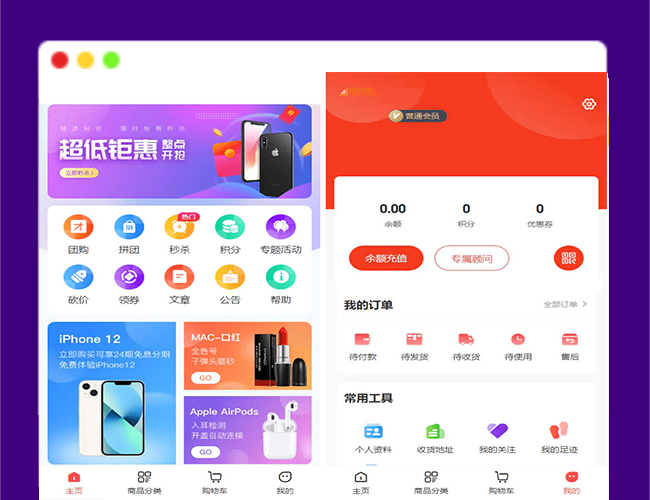







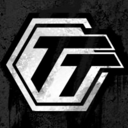

.webp)
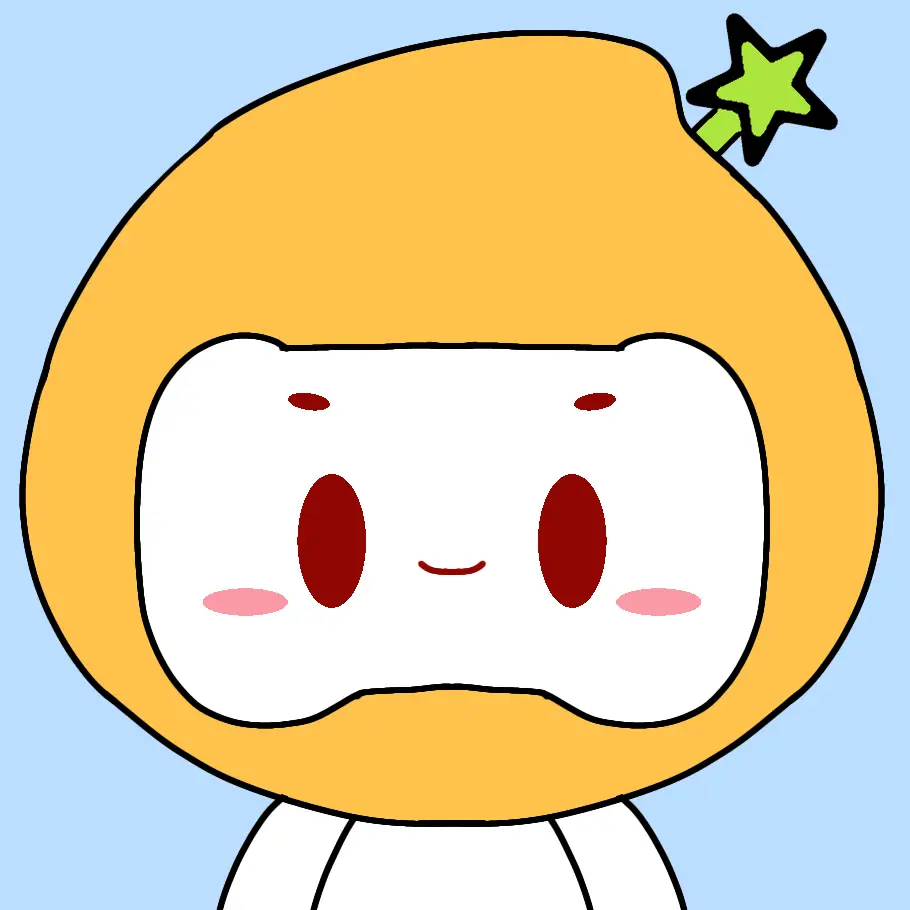





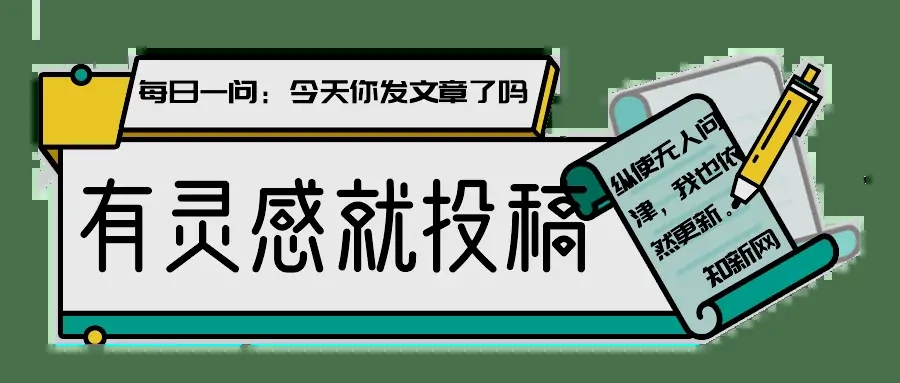
暂无评论内容